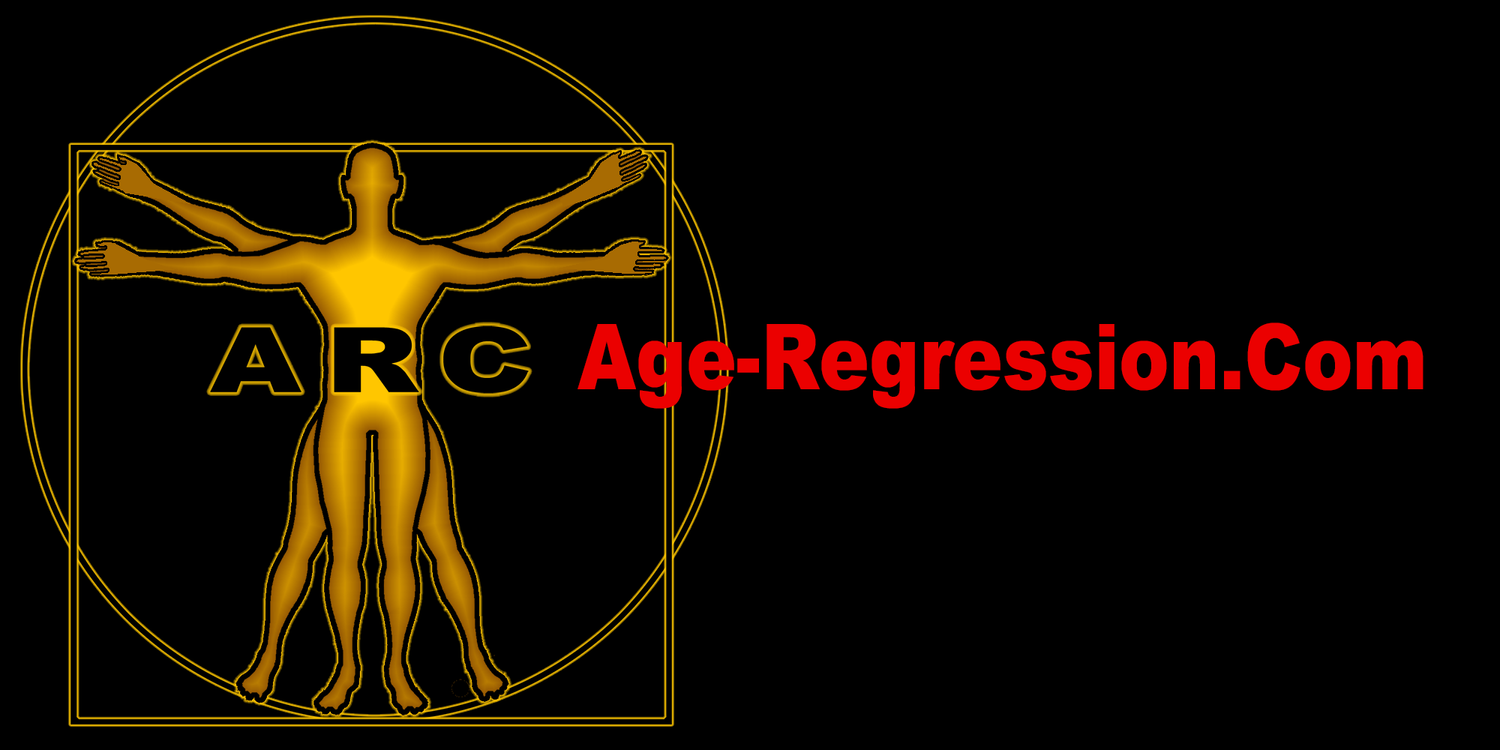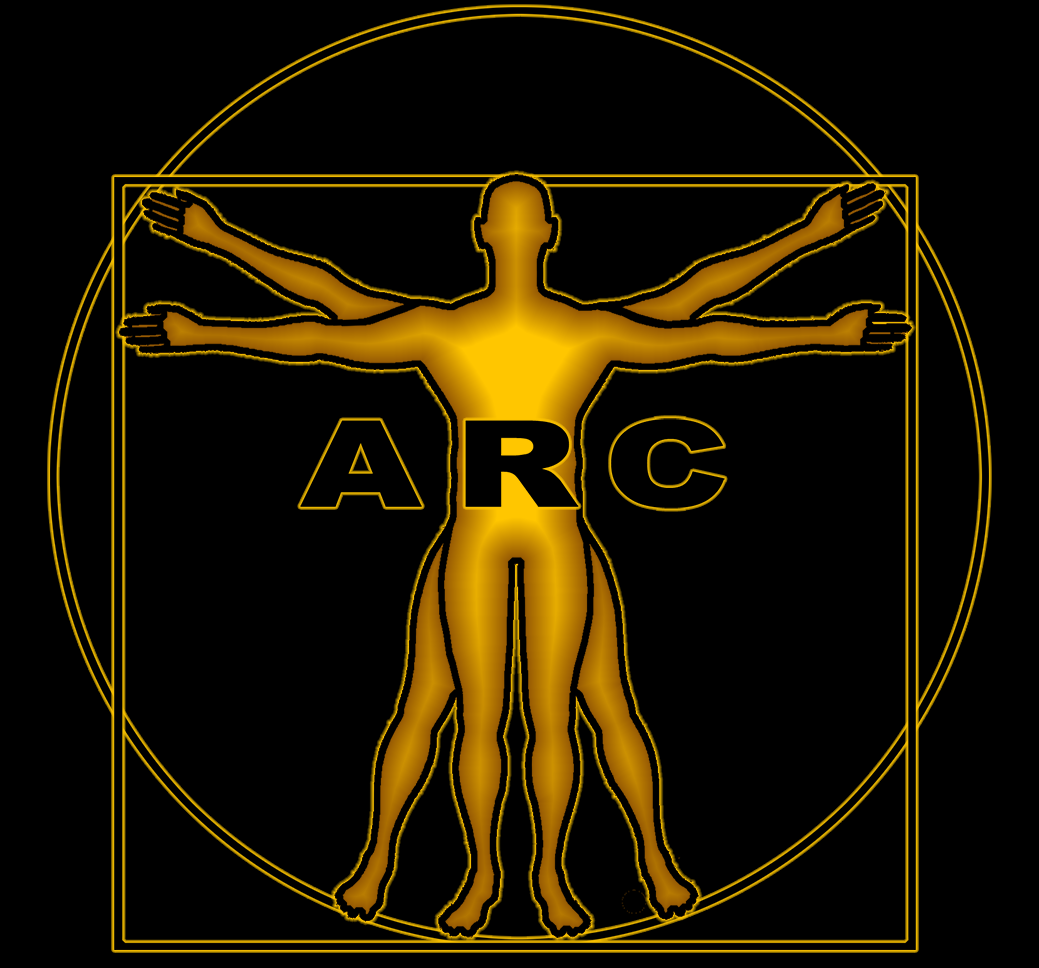Your payment has been completed, and a receipt for your purchase has been emailed to you. Log into your PayPal account to view your complete transaction details. Please note it may take up to 24 hours to activate and unlock access to your indicators.
Tradingview requires us to utilize your Tradingview user ID or user Name to unlock access to the Bitcoin Trend Trader indicators.
Installation of Indicators:
If this is your first experience installing custom indicators onto your Tradingview charts, we provide a simple set of instructions in the graphic below.
You now have access to your indicators by dropping down the indicator icon at the top of your charts, scroll down to Invite Only Scripts. Any indicator you click on at this point will be automatically added to your chart.
There is a small arrow next to the word “Indicators.” You don’t want to click on that down arrow. Just click on the work “Indicators.” This will drop down the menu panel you see above. Go to “Invite-Only Scripts,” and that will display all of the developer scripts your have access to.
Next, to each indicator's name, there are a series of small icons. See the blue "Format" label on the left hand side and top of the image above for its exact location. That image is enlarged here on the right.
The first one (T) drops down the panel that allows you to arrange the indicators on your chart. See next header section for more details.
(1) Makes the indicator visible or invisible. Turning this indicator off does not remove it from your chart.
(2) opens the format panel for this indicator.
(3) In this example, the parentheses allow programmer access to their code. You probably will not be seeing this option.
(4) Allows you to add the current indicator to another indicator.
(5) Deletes (removes) the indicator from the current indicator pane.
Changing the indicators input values allows you to adjust your indicators to optimize them for your trading style.
Many new users have encountered very complicated and crowded charts. Reducing the number of background flags or turning them all off will clear up your charts. Most of the background flags where intended to be utilized as needed and on a temporary basis.
Below is a screenshot of the format panel for the SWING•GENIE Cycles indicator.
Setting Up Alerts
Each indicator or title below is a link to an extensive library of information and resources on each specific indicator.
(4) (GENIE-EARLY-WARNING-SYSTEM)
(5) (GENIE-VOLUME-PRICE-PROJECTION)
(9) (GENIE-COUNT CS & LNG TAILS)
(11) (GENIE-MASTER-MOVING-AVERAGE)
(14) (GENIE-TURNING-POINT-VOLUME)
(15) (GENIE-TRADE-RISK-REDUCTION)
(16) (DRAGON EXPERIMENTAL INDICATOR)
We currentely have three videos on YouTube describing our indicators:
STOCK DOT GENIE AUTOMATED TECHNICAL ANALYSIS
100 + Links + Situational Awareness
We have produced an extensive list of curated online resources for traders, all organized by category. These links are an integral part of an article describing a very important skill successful traders develop, situational awareness.
We currentely have five articles published in the Journal of Technical Analysis of Stocks and Commodities.
Each article examines the unique attributes of the indicators comprising the Early Warning System, Volume Price Projection and Closing Score. You can find and access them for free by clicking on the publisher title above.
June 2018 - Early Warning System IV
“A Dynamic Systems Model”
Oct 2017 - Early Warning System III
“Volume Price Projection”
Sept 2017 - Early Warning System II
"Swing Signals for Swing and Day Traders"
Aug 2017 - Early Warning System I
"May Day, May Day!"
June 2016 - The Closing Score
"Extracting Sentiment From Price"
There is a great deal more information on our website than the limited links provided here. The dropdown menus on our site will prove access to all of our other rescources.
http://stockdotgenie.com/swing-genie-intro/
http://stockdotgenie.com/swinggeniewithearlywarningsystem/
http://stockdotgenie.com/swing-genie-cycles/
http://stockdotgenie.com/volume-price-projection/
http://stockdotgenie.com/volume-price-matrix/
http://stockdotgenie.com/swing-trading/
http://stockdotgenie.com/finding-stocks-to-swing/
Please do not hesitate to ask any other questions that you may have. We answer questions quickly in most cases.
Thanks for giving GENIE INDICATORS a try and good luck with your trading,
Michael